
An IP address, short for Internet Protocol address, is the unique identifier assigned to every device connected to a computer network, especially the internet. It’s like a mailing address for your device, allowing it to send and receive data from other devices.
Here’s a breakdown of the concept:
Function:
- Identification: Each device has a unique IP address that distinguishes it from others on the network. This lets devices find and communicate with each other precisely.
- Routing: When you send data (like visiting a website), your IP address helps routers direct the data packets to the correct destination. Think of it as a waypost guiding information to its proper recipient.
- Network access: Some networks may restrict access based on IP addresses. Knowing your IP can help you configure network settings or troubleshoot connectivity issues.
Format:
- IPv4: Most commonly used, written as four sets of numbers separated by periods (e.g., 192.168.1.2). Each number range from 0 to 255.
- IPv6: Newer version, written as eight sets of hexadecimal digits separated by colons (e.g., 2001:0db8:85a3:0000:0000:8a2e:0370:7334).
Types:
- Static IP: Remains the same even when you disconnect and reconnect to the network. Often used for servers or other critical devices.
- Dynamic IP: Changes over time, typically assigned by your internet service provider (ISP). Most home devices have dynamic IPs.
Additional points:
- Your IP address isn’t necessarily fixed to your physical location, but it can offer approximate geographical information.
- Concealing your IP address with a VPN or proxy can provide privacy benefits.
- Sharing your IP address publicly should be done cautiously, as it can reveal your location and potentially attract unwanted attention.
Further exploration:
- Want to see your own IP address? Google “what is my IP address.”
- Learn more about specific IP concepts like subnet masks and port numbers.
- Explore resources like ICANN and IANA for deeper technical details.
I hope this explanation provides a clear understanding of what an IP address is and its importance in computer networks.
How do I find my IP address?
Finding your IP address is like uncovering your device’s secret code name in the vast internet world. It’s a unique identifier that lets you navigate the online landscape and connect with other devices. But how do you crack this code and discover your own IP address? Worry not, intrepid explorer, for here are several ways to unveil your digital footprint, tailored for different devices and operating systems:
On Windows:
- Command Prompt: Open the Start menu and type “cmd.” Right-click on “Command Prompt” and select “Run as administrator.” In the black window, type
ipconfigand press Enter. Look for the line that says “IPv4 Address” next to your active network adapter. That’s your IP address! - Settings: Click on the Start menu and search for “Network Connections.” Select “View your network properties.” Click on your active network adapter, then click “Properties.” Under the “Networking” tab, look for “IPv4 Address.” Voilà, your IP address is revealed!
On Mac:
- System Preferences: Click on the Apple logo in the top left corner of your screen and select “System Preferences.” Go to “Network.” Select your active connection and click on “Advanced.” In the “TCP/IP” tab, look for “IPv4 Address.” There you have it, your Mac’s secret code!
- Terminal: Open Launchpad and go to “Utilities.” Launch “Terminal.” Type
ifconfigand press Enter. Look for the line that starts with “en0” or “eth0” (your network interface) and find the value next to “inet addr.” That’s your IP address, waiting to be discovered!
On Android:
- Settings: Open the Settings app and go to “Wi-Fi.” Tap on your connected network. Look for the line that says “IP address.” If it’s not there, tap on “Advanced” and you should find it under “Network details.” Your Android device’s secret code is out!
- Apps: Several third-party apps like “My IP Address” or “WiFi Analyzer” can reveal your IP address alongside other network information. Choose your preferred method and let the app do the magic.
On iOS:
- Settings: Open the Settings app and go to “Wi-Fi.” Tap on the “i” icon next to your connected network. Look for the line that says “IP Address.” Your iPhone or iPad’s secret code is now at your fingertips!
- Remember, your IP address can be dynamic, meaning it might change over time. So, these methods will always show you your current IP address.
- Now, go forth and explore the internet with your newfound knowledge of your IP address! Just remember, sharing it publicly can have privacy implications, so use it wisely and safely.
- Bonus Tip: Want to see someone else’s public IP address? Many websites like “WhatIsMyIP.com” allow you to enter a domain name or URL and reveal the corresponding IP address. But remember, use this power responsibly!
Can someone track my IP address?
Your IP Address Footprint: Tracked or Untraceable?
Imagine your IP address as your digital shadow, flitting across the internet with every click and scroll. But can someone grab hold of that shadow and track you down? The answer, like most things in the digital world, is nuanced.
The Traceable:
- Websites you visit: Every website you access logs your IP address, along with other information like your browser and operating system. This data can be used for targeted advertising, analytics, or even legal investigations with proper warrants.
- Online services: When you sign up for online services like social media or email, they link your account to your IP address. This can help them identify suspicious activity or comply with law enforcement requests.
- Network providers: Your internet service provider (ISP) knows your IP address and can track your online activity to a certain extent. This data can be used for troubleshooting, targeted advertising, or even sold to third parties (with anonymization, in some cases).
The Untraceable (to an extent):
- Location: While your IP address reveals your general geographic location (city, state), it rarely pinpoints your exact address. Think of it like knowing you’re in New York City, not your specific apartment number.
- Dynamic IPs: For many home users, IP addresses are dynamic, meaning they change periodically. This makes it harder for someone to track your online movements over time.
- Privacy tools: VPNs (Virtual Private Networks) cloak your IP address by routing your traffic through remote servers. This makes it appear as if you’re in a different location, significantly blurring your tracks.
The Takeaway:
- Your IP address isn’t inherently private: It’s like your online identifier, and various entities can access it under certain circumstances.
- Complete anonymity is difficult: While tools like VPNs can enhance privacy, complete invisibility online is nearly impossible.
- Be mindful of your online footprint: What you share and do online leaves traces, so be cautious about your digital activities and the information you reveal.






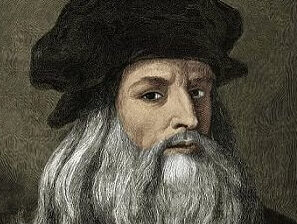
certainly like your website but you need to take a look at the spelling on quite a few of your posts. Many of them are rife with spelling problems and I find it very troublesome to inform the reality nevertheless I will definitely come back again.